how to change jiofi password in 3 steps?
Jio is famous for network services and products services all over the world. Jiofi is one of its products which is very popular nowadays. Jio trying to solve the problem of his customers but jio don't covered all topics. Well, if you are the user of new jiofi then you probably find problems regarding 'how to change jiofi password'.
Resetting the password in jiofi is not very difficult task, you need to follow some steps. Now i am guide you but before we started you must know some basics that will help you a lot.
Jiofi is a miniature broadband or personal hotspot device designed by Reliance Digital Jio for only jio user. Jiofi provides 4G high-speed Internet connectivity and also 4G voice-calling facilities to non 4G smartphones.
You can connect 10 to 30 devices with jiofi but I personally recommended you to connect at most 10 because more quantity can damage your quality of you Internet speed.
1.)Jiofi is portable and easy to carry everywhere
2.)Jiofi can share 4G high-speed Internet connectivity upto 10 devices
3.)Jio provides speeds of up to 150 Mbps and upload speeds of up to 50 Mbps.
4.)Jio provides 4G voice-calling facilities to non 4G smartphones through Jio 4G Voice App.
5.)Jiofi is wireless broadband where other broadband wants wire to provide Internet connection.
Finding jiofi default username and password is very easy task. You just to follow some steps or you can see photo given below to guide yourself.
1.)Open the back side of your Jiofi router and take out off your battery.
2.)Search for SSID on back side of jiofi. That SSID is your Default Jiofi Username.
3.)Search for PWD on back side of your Jiofi router. That PWD is your Default Jiofi Password.
If you face problems in remembering your Default Jiofi Password then you can reset jiofi password in just following steps which are given below.
1.)First, turn on your jiofi router by pressing switch on button.
2.)Go to browser through phone or desktop and enter the url: http://jiofi.local.html/ or type 192.168.0.225 on any search engine.
3.)You reach a page where you can see status of your jiofi router. Now click on the login button present at upper right corner.
4.) Your default username is administrator and password is also administrator. Fill it and hit login button.
5.)To change the jiofi password, click on WIFI > WIFI configuration
6.)Search for security key in the table then change it for changing password.
7.)Search for SSID and change it if you want to change your Jiofi name also. (optional)
If you forget your jiofi password then you need just following steps given below which is also given above.
1.)Connect your device to Jiofi router
2.)Go to browser enter the url: http://jiofi.local.html/ or type 192.168.0.225 on your browser
3.) Default username is administrator and password is also administrator if you never change it and get login.
4.)Search for security key and you can previous password which you forget and change it if you like.
Hard Resetting of Jiofi Device is very easy but twisty task. You might face difficulty in finding rest hole because it is present in different locations for different models. I recommend you to see guide book of jiofi or google it. if you don't know about your reset cavity of your jiofi. You need to follow some steps given below.
1.)Turn on the JioFi 2/3/4 Router and remove back cover of your Jiofi
2.)Search 'Reset' cavity or a little hole( Reset cavity can vary from model to model) on the side of WPS button.
3.)Use a pin or any other suitable object to press the button.
4.)Press and hold the pin for nearly 5 to 10 seconds.
5.) Your JioFi router will automatically start blinking and will reboot.
After reboot, Your Jiofi router is hard reset. Now, connect your device to your Jiofi . Goto browser and enter http://jiofi.local.html, configure your JioFi router again.
I personally recommended you to use Jiofi if you have non 4G smartphones or you have many smartphones(to provide Internet connection to all through one Internet connection).
I also recommended you to change your Jiofi log in username and password to secure your Jiofi router otherwise anyone can easily change your Jiofi password.
I hope this article would clear all your doubts regarding 'how to change jiofi password'. If you have any queries suggestions or questions relating to our topic then please leave a comment below.
 |
| Jiofi router |
What is jiofi?
Jiofi is a miniature broadband or personal hotspot device designed by Reliance Digital Jio for only jio user. Jiofi provides 4G high-speed Internet connectivity and also 4G voice-calling facilities to non 4G smartphones.
You can connect 10 to 30 devices with jiofi but I personally recommended you to connect at most 10 because more quantity can damage your quality of you Internet speed.
The benefits of Jiofi
1.)Jiofi is portable and easy to carry everywhere
2.)Jiofi can share 4G high-speed Internet connectivity upto 10 devices
3.)Jio provides speeds of up to 150 Mbps and upload speeds of up to 50 Mbps.
4.)Jio provides 4G voice-calling facilities to non 4G smartphones through Jio 4G Voice App.
5.)Jiofi is wireless broadband where other broadband wants wire to provide Internet connection.
How to check jiofi default username and password?
Finding jiofi default username and password is very easy task. You just to follow some steps or you can see photo given below to guide yourself.
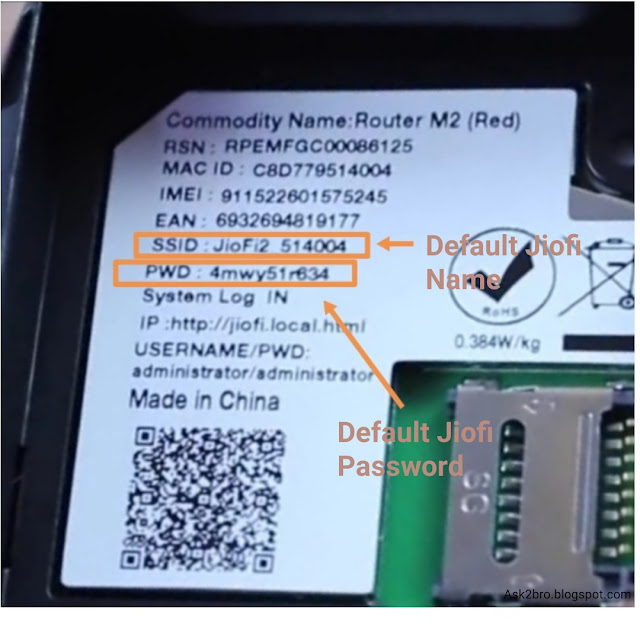 |
| Technique to check default username and password |
1.)Open the back side of your Jiofi router and take out off your battery.
2.)Search for SSID on back side of jiofi. That SSID is your Default Jiofi Username.
3.)Search for PWD on back side of your Jiofi router. That PWD is your Default Jiofi Password.
How to change password on the JioFi 2 Router?
If you face problems in remembering your Default Jiofi Password then you can reset jiofi password in just following steps which are given below.
1.)First, turn on your jiofi router by pressing switch on button.
2.)Go to browser through phone or desktop and enter the url: http://jiofi.local.html/ or type 192.168.0.225 on any search engine.
3.)You reach a page where you can see status of your jiofi router. Now click on the login button present at upper right corner.
4.) Your default username is administrator and password is also administrator. Fill it and hit login button.
5.)To change the jiofi password, click on WIFI > WIFI configuration
6.)Search for security key in the table then change it for changing password.
7.)Search for SSID and change it if you want to change your Jiofi name also. (optional)
how to change jiofi password If someone forget his password?
If you forget your jiofi password then you need just following steps given below which is also given above.
1.)Connect your device to Jiofi router
2.)Go to browser enter the url: http://jiofi.local.html/ or type 192.168.0.225 on your browser
3.) Default username is administrator and password is also administrator if you never change it and get login.
4.)Search for security key and you can previous password which you forget and change it if you like.
How to hard Reset jiofi Device?
Hard Resetting of Jiofi Device is very easy but twisty task. You might face difficulty in finding rest hole because it is present in different locations for different models. I recommend you to see guide book of jiofi or google it. if you don't know about your reset cavity of your jiofi. You need to follow some steps given below.
1.)Turn on the JioFi 2/3/4 Router and remove back cover of your Jiofi
2.)Search 'Reset' cavity or a little hole( Reset cavity can vary from model to model) on the side of WPS button.
3.)Use a pin or any other suitable object to press the button.
4.)Press and hold the pin for nearly 5 to 10 seconds.
5.) Your JioFi router will automatically start blinking and will reboot.
After reboot, Your Jiofi router is hard reset. Now, connect your device to your Jiofi . Goto browser and enter http://jiofi.local.html, configure your JioFi router again.
Conclusion
I personally recommended you to use Jiofi if you have non 4G smartphones or you have many smartphones(to provide Internet connection to all through one Internet connection).
I also recommended you to change your Jiofi log in username and password to secure your Jiofi router otherwise anyone can easily change your Jiofi password.
I hope this article would clear all your doubts regarding 'how to change jiofi password'. If you have any queries suggestions or questions relating to our topic then please leave a comment below.


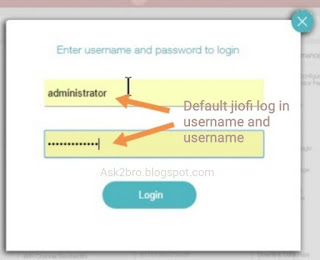
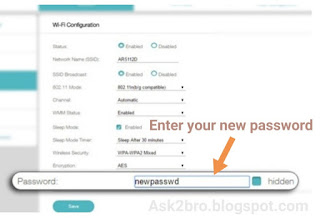
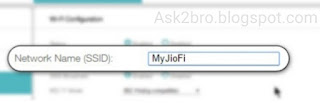


![[ 250+ best] Instagram bio for boys attitude | unique, sawg, sad, love insta bio](https://blogger.googleusercontent.com/img/b/R29vZ2xl/AVvXsEhZrgZajm5HWoFTMVUR8ACPp-IprDQc1liBQCSxADFHednqRA3heB1D0HKXbeGXVRDy_tVJ_zFG28ruFF-vFfMgUoeRaZ9hx20yFv5dK3WrNQ5oIm2Z6211WZj1UCEhQPY8hfMq90fs8BaO/s72-c/hip-hop-1209499_1920.jpg)



![[ 250+ best] Instagram bio for boys attitude | unique, sawg, sad, love insta bio](https://blogger.googleusercontent.com/img/b/R29vZ2xl/AVvXsEhZrgZajm5HWoFTMVUR8ACPp-IprDQc1liBQCSxADFHednqRA3heB1D0HKXbeGXVRDy_tVJ_zFG28ruFF-vFfMgUoeRaZ9hx20yFv5dK3WrNQ5oIm2Z6211WZj1UCEhQPY8hfMq90fs8BaO/w72-h72-p-k-no-nu/hip-hop-1209499_1920.jpg)
Leave a Comment